How to translate FLEXIcontent in my own language?
[UPDATE:]
- we are now using transifex to make translations of FLEXIcontent,
- you may join transifex if you want to assist/contribute your translation
- the following procedure is for those users that
- want to use a language that is not yet 100% complete,
- and also want manage LOCALLY the translation of the incomplete language strings
In order to be able to perform a translation of FLEXIcontent in the best conditions please follow this procedure :
(sample for the german language / de-DE)
Preparatory work :
- Install Joomla on your local server
- Download and install the latest FLEXIcontent release
- Download and install the most recent language pack for your language:
FLEXIcontent language packages - Download and install the a language editing component
Joomla Language Editing components list
OUTDATE WARNING: following images is for a component called "Translation manager", which now seems not to be available for J2.5/J3.x
Translation :
- Choose the menu : components -> translation manager
- Click on Administrator -> German, then on View Files

- Click on com_flexicontent to create the language file and start the translation.

The document is structured by views in order to make it easy for translators. The main categories are VIEWS CONTROLLERS and PARAMETERS.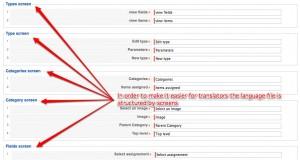
- Don't forget the plugins and the frontend language file (site).

- You will find the created files here :
- Site :
language/de-DE/de-DE.com_flexicontent.ini - Administration :
administrator/language/de-DE/de-DE.com_flexicontent.ini
administrator/language/de-DE/de-DE.plg_flexicontent_fields.................ini
...and so on for the other plugins
- Site :
- Click the Send translation button in FLEXIcontent Dashboard
- Select language and click to create a zip archive that contain the translations
- Find the created archives inside the /tmp folder of your joomla site, and contact then contact us via the forum .... for sending the translation
Good luck and thanks in forward for your help.
