Select and multiselect field
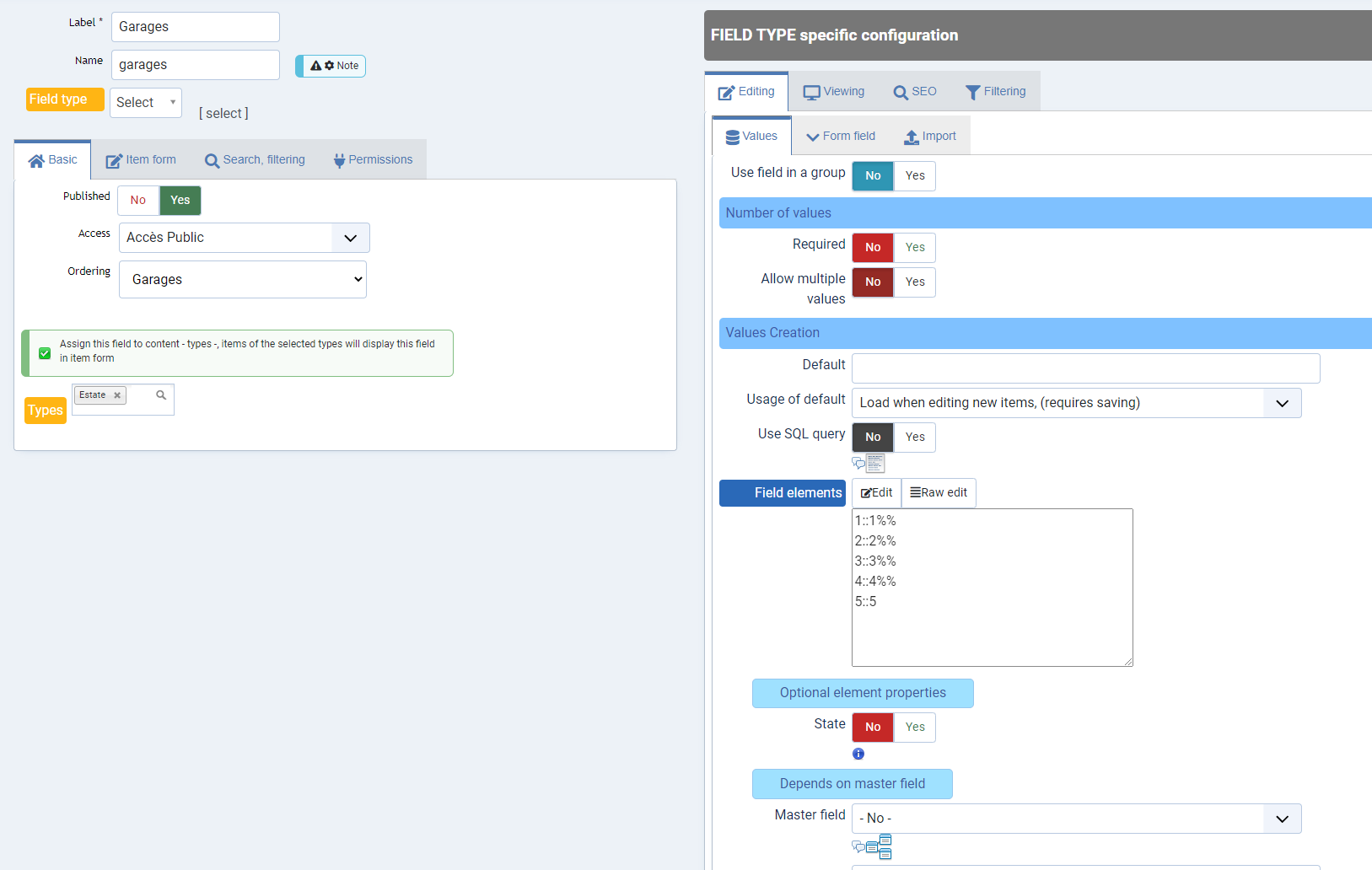 The "Select" and "Select Multiple" fields in FLEXIcontent, which is a custom content construction kit (CCK) for Joomla, are form fields used to create dropdown lists or multiple-choice lists in article creation or editing forms.
The "Select" and "Select Multiple" fields in FLEXIcontent, which is a custom content construction kit (CCK) for Joomla, are form fields used to create dropdown lists or multiple-choice lists in article creation or editing forms.
Here is a precise description of these two fields:
"Select" Field: This field allows you to create a dropdown list with predefined options. Users can select only one option from the available options. The main features of this field are as follows:
- It can be configured to display one or multiple columns in the dropdown list, allowing for more information to be shown for each option.
- It can be configured to render as a simple dropdown list, a dropdown list with search, or a dropdown list with search and filters.
- It supports different types of data, such as numerical values, strings, dates, etc.
- It can be configured to display options based on predefined conditions, allowing for dynamic dropdown lists based on previous user selections.
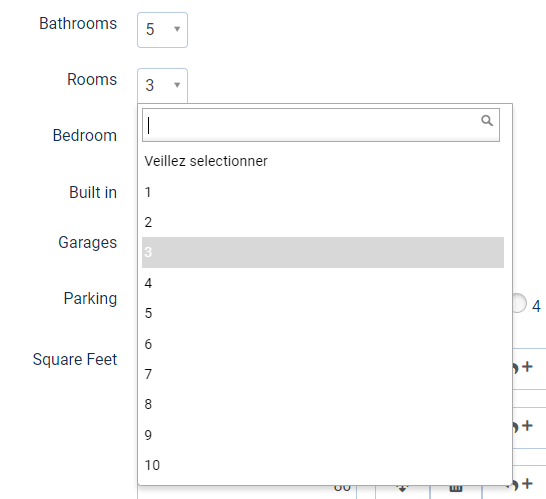
"Select Multiple" Field: This field allows you to create a multiple-choice list with predefined options. Users can select multiple options at once. The main features of this field are as follows:
- It can be configured similarly to the "Select" field, in terms of displaying columns, supported data types, search and filtering options, etc.
- It allows you to define the minimum and maximum number of options that can be selected.
- It can also be configured to display options based on predefined conditions.
Here are some examples of how these fields can be used in FLEXIcontent for Joomla:
"Select" Field:
- Creating a "Category" field with a dropdown list to select the category to which the article belongs.
- Creating a "Language" field with a dropdown list to select the language in which the article is written.
- Creating a "Content Type" field with a dropdown list to select the type of content for the article, e.g., "Article", "Video", "Image", etc.
"Select Multiple" Field:
- Creating a "Tags" field with a multiple-choice list to select multiple tags associated with the article.
- Creating an "Authors" field with a multiple-choice list to select multiple authors of the article.
- Creating an "Associated Categories" field with a multiple-choice list to select multiple categories associated with the article.