How to Use Content Plugins in FLEXIicontent Item?
There is no limitation on which content plugins you can use inside FLEXIcontent fields (e.g. in description field, text field, textarea field)
-- Many will work just fine without any alterations.
- First, plug-ins must be enabled for the particular field, or they will not work, this is parameter "Trigger content plugins"
- You can trigger plugins selectively per field, parameter "Specific plugins only"
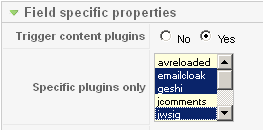
Check the field parameters settings.
Relevant link for third-party extensions working with FLEXIcontent:
- http://www.flexicontent.org/forum/index.php?f=22&t=494&rb_v=viewtopic
- http://spreadsheets.google.com/ccc?key=0AiGF_obF5dd-dEp5Zkl4Vnp2YTJZX0VIOFI3S0VCZUE&hl=en
Why my content plugin don't work? Here is relevant forum thread:
http://www.flexicontent.org/forum/index.php?f=27&t=1072&start=0&rb_v=viewtopic
-- Some plug-ins limit themselves to particular components, options, views, etc.
-- Some of these plug-ins may easily be modified to work with other components (e.g. FLEXIcontent).
--Some of these plug-ins may not be easily modified.
--Some have required minor changes to remove their limitations.
--Some will not work without major modifications.
These all depends on the particular plug-in.
-- Many content plug-ins do not work in Sobi2 for the same reasons.
-- Many content plug-ins do not work in VirtueMart for the same reasons