How to configure Algolia for Address field
How to configure Algolia for Address field
Now you can change Google place API for Algolia places API
Community plan is free up to 50K operations and 10K records per month.
1 create an account here https://www.algolia.com/pricing/
2 now you need 2 keys :
- Application ID
- API key
3 in you dasboard you can see your application id
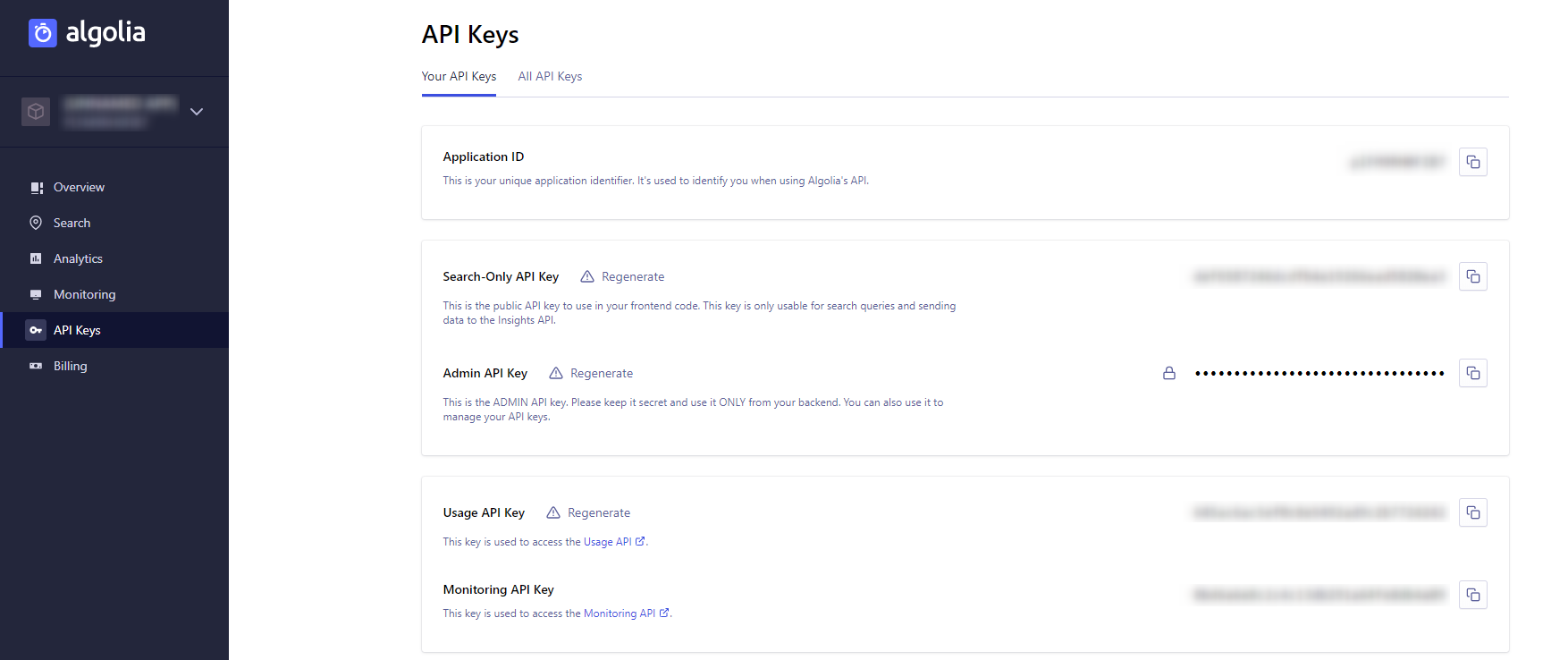
4 Go to all api keys and click to new API keys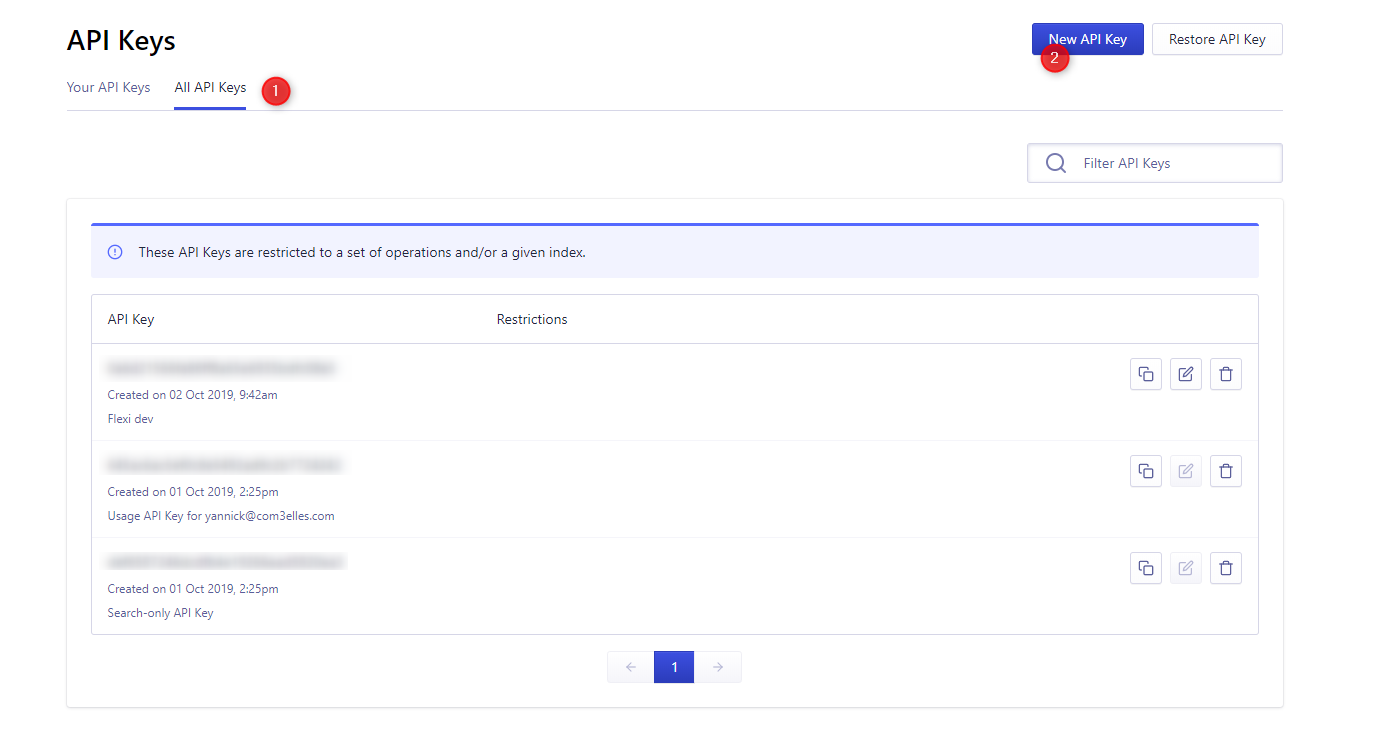
5 Create your key with some information
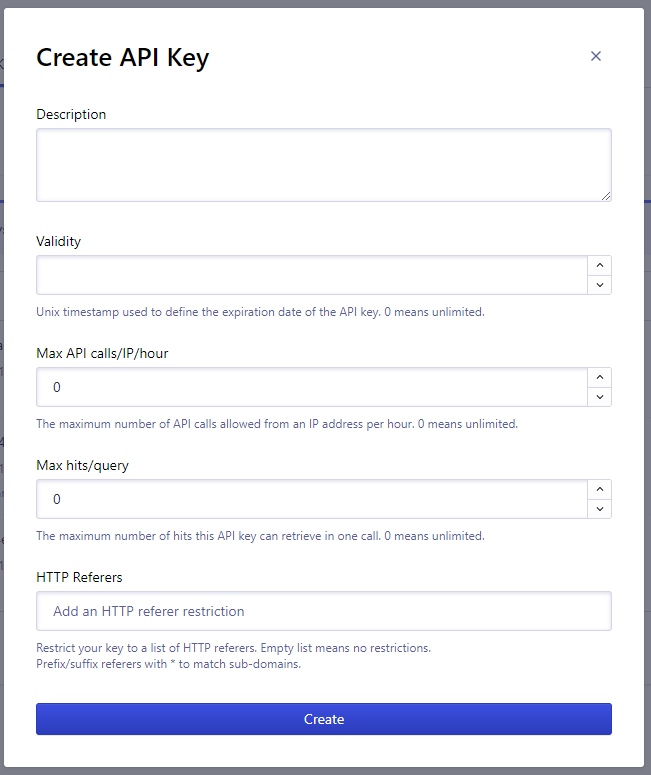
6 go to address field and add APPID and API key
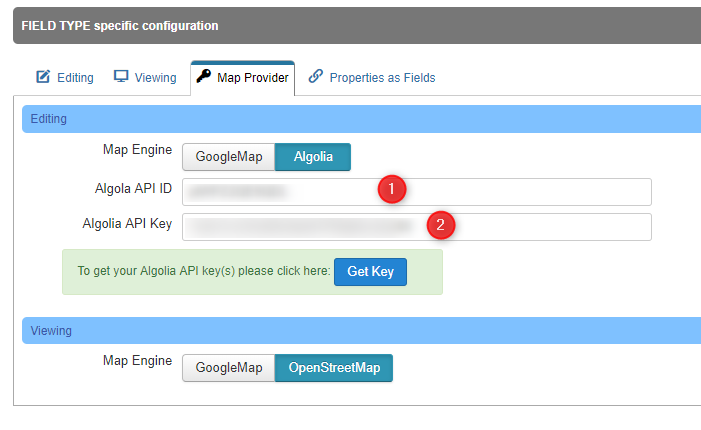
that it ! now you have an address field free of charge

