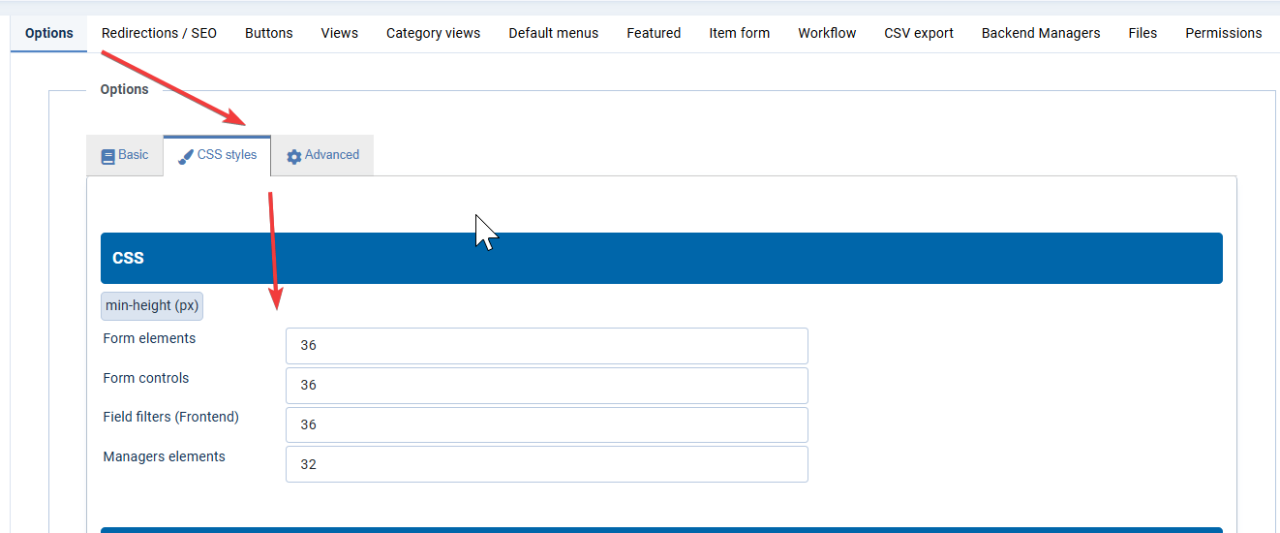How to change input size in Flexicontent
How to change input size in Flexicontent
With last version of Flexicontent you can change size of inputs. In order to have better display or best accessibility.
Go to global configuration > options > css styles
Here you can set height of any input